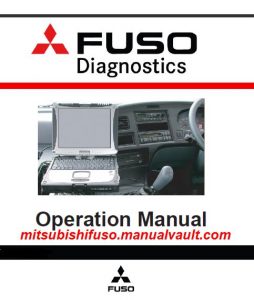
Pages: 437
Compatible with: Windows/Mac/Tablet
Covers: This manual describes the functions, operation and other particulars of FUSO Diagnostics and FUSO Connect. Be sure to read this manual before you start troubleshooting. Some vehicles are not equipped with the on-board electronic control unit described in this manual.
Manual Part Number: 90EXX0002 2016
Topics List:
Product overview
Precautions
Basic functions
FUSO Diagnostics components and their use
Cable connection
External view and part names of FUSO Connect
FUSO Connect functions
Basic operation
Starting up the PC and FUSO Diagnostics system
Using the CD-ROM drive
Description of button icons
Screens displayed before starting troubleshooting
Troubleshooting
Other functions
Error code (*diagnosis code)
Actual values (*service data)
Actuations (*sctuator test)
Exiting the FUSO Diagnostics system and shutting down the PC
High-functional operations
Adaptation
Teach-in processes (*resetting)
Code entry (*coding)
Initial startup
Control unit replacement
Reprogramming (*software rewriting)
Reset of coding (*coding)
VIN recognition function
Data transfer
Copy to USB storage device
Copy from USB storage device
Special functions
Data logger functions
* Terms given in brackets are those used in Shop Manual
Example of use in part replacement and repair
[LDT] Canter/Rosa
Changing the specifications
EEC (*engine ECU)
TCM (*DUONIC® ECU)
ABS (*hydraulic unit ECU)
EZGO (*lock brake ECU)
IMMO (*immobiliser ECU)
ISS (*ISS ECU)
HLAL (*Headlights auto-levelling ECU)
ICUC (*meter cluster)
SAM (*SAM)
EMCM (*motor ECU)
When PTO related specifications are changed
[MDT] FK, FM, FN, FQ, MK, MP
ACM (*SCR ECU)
[HDT] FP, FS, FU, FV, FY, MM, MS
Changing the specifications
MCM (*engine ECU)
ACM (*SCR ECU)
CPC2
FP, FS, FU, FV, FY MR2
* Terms given in brackets are those used in Shop Manual
Troubleshooting
Checking and remedial methods of troubles
When FRN history file cannot be created
How to cope with error in rewriting ECU
If communication error from ECU is displayed
Simulation function
FUSO Diagnostics simulation
FRN (field rewrite network)
Overview of FRN
Logon to FRN
Rewriting
History search
Configuration change

Be the first to leave a comment.